Inventory management requires accuracy and real time tracking to ensure optimum performance. If inventory observations are recorded on paper, it would result in lost time and result in several manual errors.
The inventory management process can be easily optimized with digital forms! Thanks to Kizeo Forms, you can create customized forms to suit your needs. Furthermore, you can integrate the form data to your CRM. Spend less time filling reports and more time optimizing your inventory!
Furthermore, you can add elements to your forms such as barcode scanning, tables, automatic calculations, pictures, signatures, checklists, scheduling emails and more!
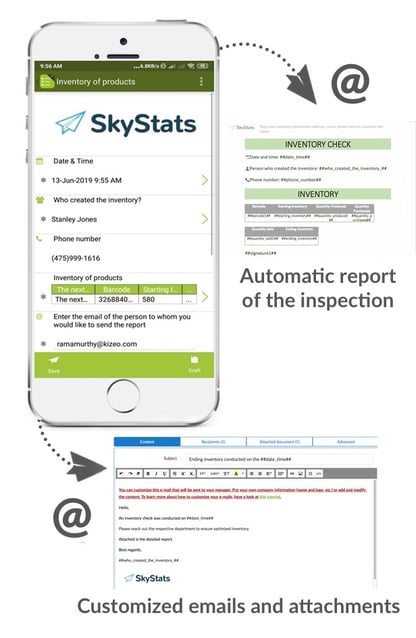
🌟Discover some interesting features
- The Table element: Choose your input among a variety of options.
- The Barcode feature allows to provide a rating for your inspection
- The Signature will allow you to validate your quality inspections
- The Automatic calculation: take photos of the inspection using your device or add them from your gallery
✉️Send automatic and customized e-mail(s)
Once you fill out your digital form, an automatic and customized email will be sent to the management to check if further assessments are necessary and to take the required actions. The manager will receive the email immediately with a customized attachment of the inventory inspection conducted.
A second email with a complete summary of the inventory inspection will be sent to yourself for future reference. You can send various types of emails to different recipients at the same time. Learn how!
📩Download The Inventory of products Form Template
Download the template from the online platform by clicking the library button. Then select the English language, select the form Inventory of products and click on the Add to my account button.
Remember that this from is a just a general template created by us and you can customize it to suit your needs. This provides a glimpse on the various possibilities offered by the Kizeo Forms application. You can also create your form from scratch!
✅Start a free trial now!
For 15 days, you will be able to create your own digital forms using a several elements such as photo, barcode, calculation, Signatures and more! There is no commitment and no credit card information is required. If you have any question on how to get started, our team will be glad to assist you by phone at +33 (0)4-90-23-67-60 or by email at contact@kizeo.com
