Are you looking for the best PDF form creator to help you create forms quickly and easily? Look no further than Kizeo Forms! With its intuitive drag-and-drop interface and powerful features, Kizeo Forms is the ideal tool to help you create professional-looking forms with minimal effort.
Read on to find out more about why Kizeo Forms is the best PDF form creator available today!
What is Kizeo Forms?
 Kizeo Forms is an easy-to-use mobile forms application designed to help businesses automate various activities. The application has two main components: an intuitive, drag-and-drop online form builder, and a mobile application. This allows users to quickly and easily create digital forms, as well as collect data in real-time through the mobile app.
Kizeo Forms is an easy-to-use mobile forms application designed to help businesses automate various activities. The application has two main components: an intuitive, drag-and-drop online form builder, and a mobile application. This allows users to quickly and easily create digital forms, as well as collect data in real-time through the mobile app.
Kizeo Forms can be used in any industry, making it a great tool for automating processes and collecting data. With Kizeo Forms, users can transform their paper documents into their digital equivalent. This makes data collection, management, and sharing more efficient and accessible. It also eliminates the need for manual data entry and saves businesses time and money.
Kizeo Forms also offers an impressive range of features such as customisable templates, advanced logic, multi-user collaboration, integration with other applications, and much more. The platform is designed to be user-friendly and incredibly easy to use. Plus, it is also highly secure and GDPR compliant.
In short, Kizeo Forms is an ideal solution for businesses looking for an easy way to automate their processes and collect data. With its user-friendly design, impressive features, and secure platform, Kizeo Forms is definitely one of the best PDF form creators on the market today.
Why is Kizeo Forms the best PDF form creator?
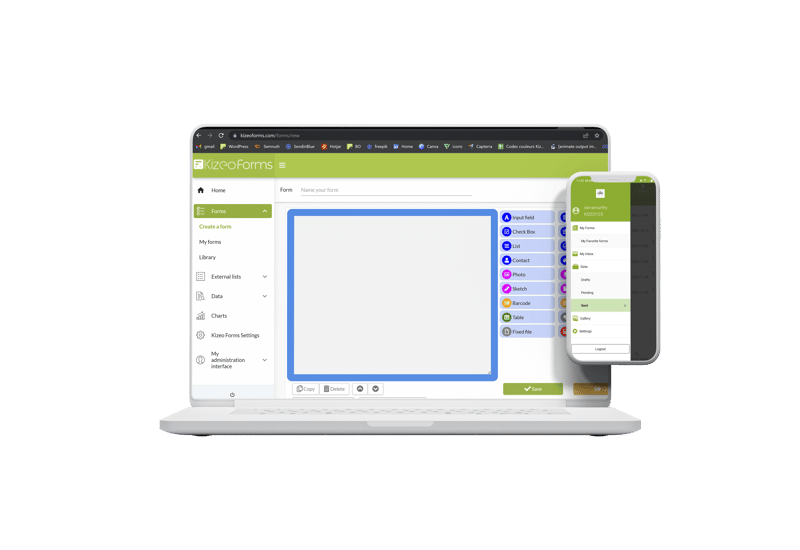 Kizeo Forms stands out from the competition as the best PDF form creator on the market. With Kizeo Forms, users can easily create professional, secure, and customisable PDF forms with features like auto-calculation of fields, intelligent fields, email notifications and more.
Kizeo Forms stands out from the competition as the best PDF form creator on the market. With Kizeo Forms, users can easily create professional, secure, and customisable PDF forms with features like auto-calculation of fields, intelligent fields, email notifications and more.
Additionally, Kizeo Forms offers a unique mobile data collection solution, allowing users to send data offline with their mobile device or tablet. This feature can drastically reduce time spent on paperwork, with customers reporting being able to complete a day’s worth of paperwork in just 30 minutes.
Kizeo Forms also helps customers save time and increase efficiency by automating internal processes, centralising information, and exploiting data. Customers have reported being able to save two hours per day by avoiding data re-entries and seeing a 30% increase in productivity by managing data more efficiently. Moreover, customers are able to generate reports five times faster.
In short, Kizeo Forms is an all-in-one PDF form creator that not only allows users to create customisable forms quickly and easily, but also helps them save time and increase efficiency through automated processes, centralised information, and data exploitation. With Kizeo Forms, customers are sure to get the most out of their form creation experience.
How to use Kizeo Forms?
Kizeo Forms is the best PDF form creator that enables users to create customized forms, fill out forms from their mobile device, generate reports and emails, analyze collected data, and much more.
To use Kizeo Forms, users should first create an account on our website and enjoy a free 15-day trial. Once the user has an account, they can design their digital form on the platform (from a laptop or a computer).
After the form is designed, users should then download the Kizeo Forms application on their mobile device (smartphone or tablet). With the app downloaded, users can fill out their form from their smartphone or tablet.
PDF Reports and e-mails will be generated automatically and instantly. The user can then retrieve their data and analyse it from the online platform. This way they can easily see who completed the forms, when they were completed, what answers were given etc.
Furthermore, with Kizeo Forms you can customise the branding of your PDF forms to make them appear professional and correspond to your company's values. You can customise your logo and even change the colours used in your form.
Finally, if you are having any issues with using Kizeo Forms you don't need to worry as there are several tutorials available on the website. That way you know you will always have help if you ever need it.
