Why should you use an online form builder?
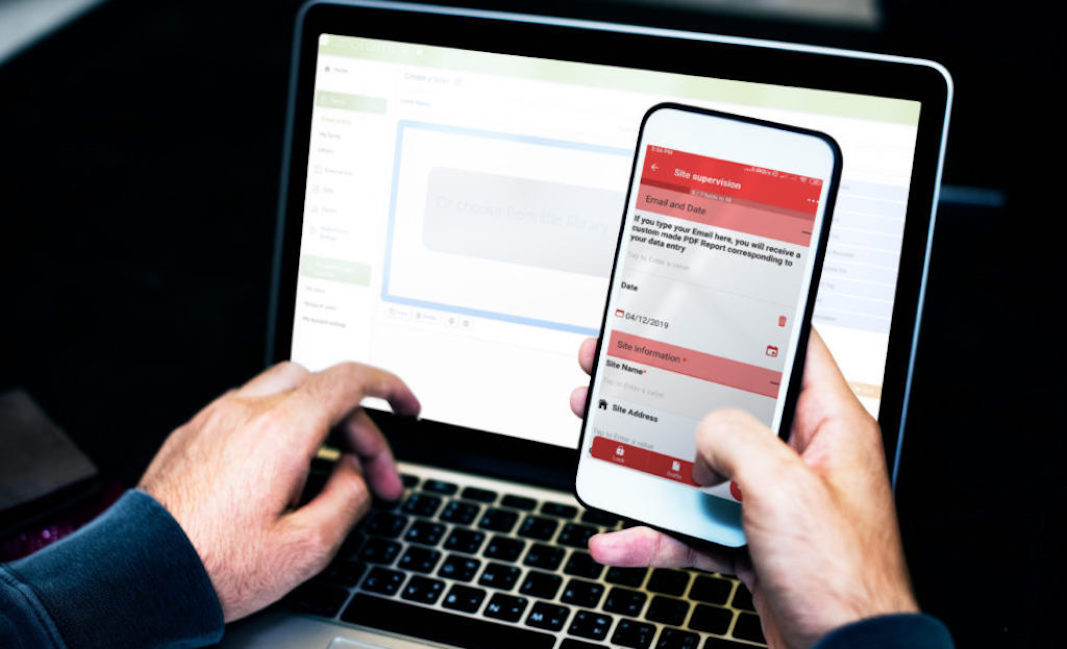 Online forms allow you to gather data and information from individuals in a structured and organised manner. Whether you need customer feedback, survey responses, event registrations, job applications, or any other type of data, an online form builder simplifies the process of collecting and managing that information.
Online forms allow you to gather data and information from individuals in a structured and organised manner. Whether you need customer feedback, survey responses, event registrations, job applications, or any other type of data, an online form builder simplifies the process of collecting and managing that information.
By using an online form builder, you have the ability to create customised forms that suit your specific needs. You can choose from various form fields, such as text fields, multiple-choice options, checkboxes, file uploads, and more. You can also tailor the design and layout of the form to match your brand or personal preferences.
Online forms eliminate the need for physical paperwork and manual data entry. They can be accessed from anywhere with or without an internet connection (depending on the form builder you choose!), allowing respondents to fill them out at their convenience. This accessibility improves response rates and reduces the time and effort required to collect data.
Depending on the form builder you choose, they often come with built-in features for organising and managing collected data. They may offer options for exporting data to common formats, integrating with other tools or systems (such as CRM or email marketing software), and automating processes like notifications or data analysis.
Creating and distributing online forms is typically quicker and more cost-effective than creating and printing paper forms. Online forms can be shared through email, social media, websites, or embedded on web pages. The automation capabilities of online form builders save time by reducing manual data entry and streamlining data processing tasks.
Collecting your data within an online forms solution will also provide you with a secure place to store and share your data with colleagues, team members.
What factors should you consider when choosing an online forms builder?
Online forms builders can be used for a huge variety of data collection purposes, and there are many options available depending on the data you’re collecting and how. Here are our top tips for choosing the right online forms builder for you:
- Ease of use: The form builder should have a user-friendly interface that allows you to create and customise forms easily without requiring coding knowledge. Look for drag-and-drop functionality and intuitive design tools.
- Form customisation options: Check if the form builder provides a range of customisation options such as form templates, themes, colours, fonts, and the ability to add your logo or branding elements. This will help you create forms that align with your brand identity.
- Form field options: Ensure that the form builder offers a wide variety of form fields to choose from, including text fields, checkboxes, radio buttons, dropdown menus, file uploads, and more. The more flexibility you have with form fields, the better you can tailor your forms to collect the required information.
- Integration capabilities: Consider whether the form builder integrates with other tools and platforms you use. Integration with popular applications like email marketing services, CRM systems, project management tools, and payment gateways can streamline your workflow and automate data transfer.
- Data management and security: Check the form builder's data management capabilities. Look for features such as form submissions storage, data export options, and the ability to integrate with third-party data processors if you have specific compliance requirements. Additionally, ensure that the form builder follows industry-standard security protocols to protect sensitive data.
- Mobile responsiveness: In today's mobile-centric world, it's crucial that the online form builder creates forms that are mobile-friendly and responsive across different devices and screen sizes. This ensures a seamless user experience for respondents who access the forms from smartphones or tablets.
- Conditional logic: Advanced form builders offer conditional logic capabilities, allowing you to create dynamic forms that adapt based on user input. This feature enables you to show or hide form fields, display specific questions based on previous responses, or redirect users to different pages depending on their answers.
- Analytics and reporting: Look for form builders that provide analytics and reporting features. These can include form submission statistics, conversion rates, user behaviour tracking, and the ability to export data for further analysis. Analytics help you gain insights into form performance and make data-driven decisions.
- Pricing and scalability: Consider the pricing structure of the form builder, whether it offers a free plan, trial period, or paid subscriptions. Evaluate the features and limitations of each pricing tier to ensure it aligns with your needs. Additionally, check if the form builder can accommodate your growth by supporting a sufficient number of forms, submissions, or users.
- Support and documentation: Assess the level of customer support provided by the form builder, such as email support, live chat, or a knowledge base. Good documentation, tutorials, and FAQs can also be valuable resources when you need assistance or want to learn more about the form builder's capabilities.
Kizeo Forms: The best All-in-One Secure Online Form Builder Tool
Kizeo Forms is a mobile forms and data collection platform that incorporates a number of measures to ensure the security of the data captured and stored within our system.
 We use encryption protocols to protect data both in transit and at rest.
We use encryption protocols to protect data both in transit and at rest. - We authenticate users to ensure that only authorised people can access and interact with the data.
- We provide role-based access control capabilities, allowing administrators to define user roles and permissions ensuring only certain people have access to sensitive data.
- We mitigate the risk of data loss by performing regular data backups. Even in the event of a hardware failure or other unforeseen circumstances, data can be restored and remains accessible.
- We are GDPR-compliant, and we provide features and tools that enable users to adhere to their own compliance requirements, such as obtaining consent for data collection and managing data retention periods.
- We conduct regular security audits and testing to identify and address any vulnerabilities or weaknesses in our system. This proactive approach helps ensure ongoing data security and protection.
If you’re looking to simplify your data collection by adopting an online forms builder, then Kizeo Forms is a flexible, secure and easy to use platform that will have you ditching the paper forms in no time at all. Learn more at Kizeo Forms.
