Find out what's new on the Kizeo Forms platform for the start of 2023. Don't miss our "Did you know" section.
What's new on the web platform
Deferring updates between the web platform and the mobile application
From now on, you can choose when to synchronize the web platform with the mobile application!
- The mobile user can quickly open Kizeo Forms and see a notification in the form of an orange dot at the top of the main forms screen, indicating that an update is available.
- The user can then either update the application whenever they want, during their breaks for example, or wait for the time limit set by the administrator for the update to occur by default and be carried out automatically on the application.
Access to this new functionality is available by requesting it from our customer service department by email at contact@kizeo.com. It must be exclusively at the initiative of the administrator of the Kizeo Forms account.
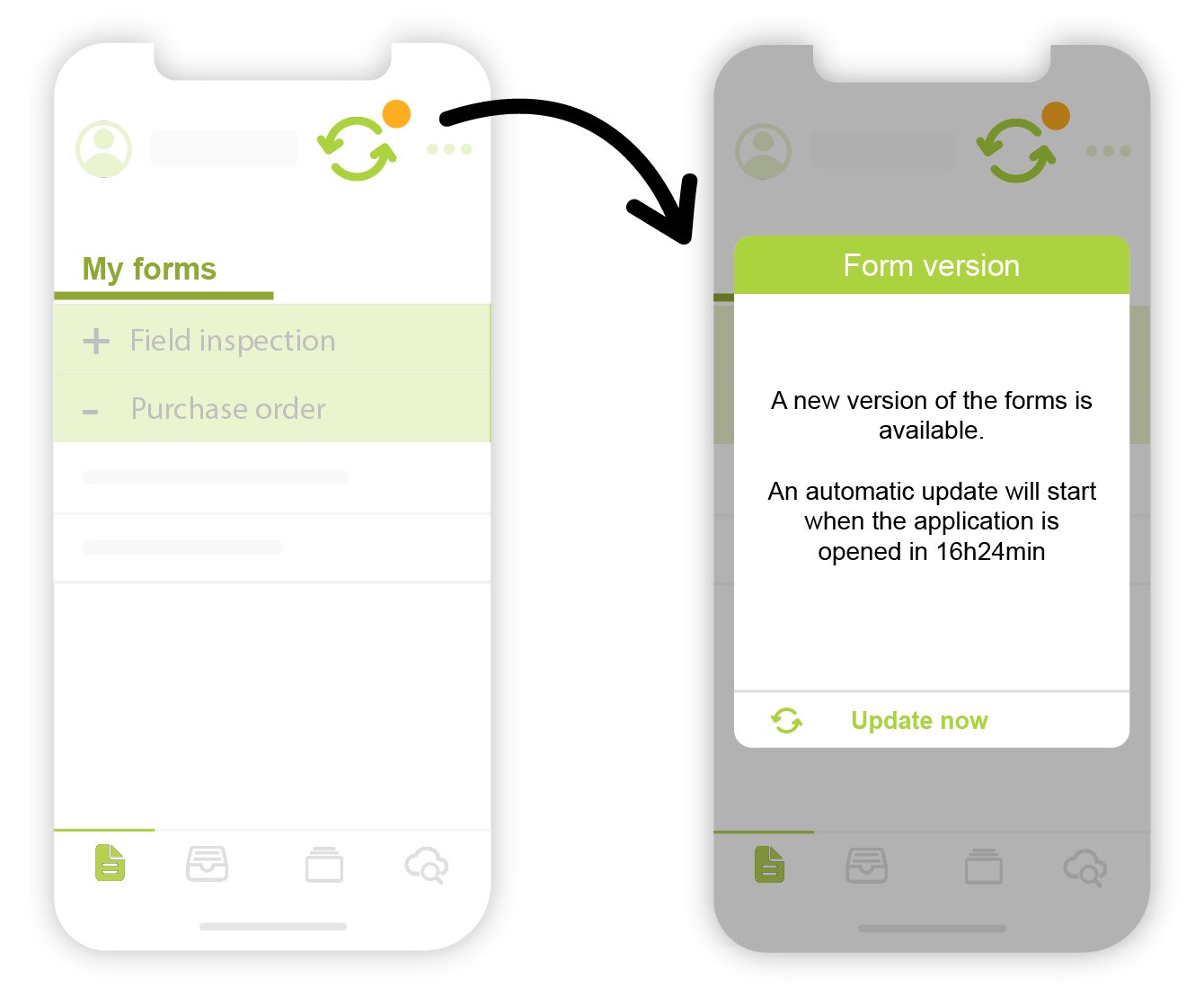
New option on the Input Field: the "Serial Number" type
For those who need to enter complex serial numbers in their data, the input field has been enriched to allow for this type of entry.
When the user enters the serial number, the alphanumeric keypad is displayed by default with numbers directly on the screen, which gives more comfort when entering.
It is possible to type :
- Letters
- Numbers
- Numbers starting with 0
- Special characters such as the dash or slash for example
- A long series of characters if necessary
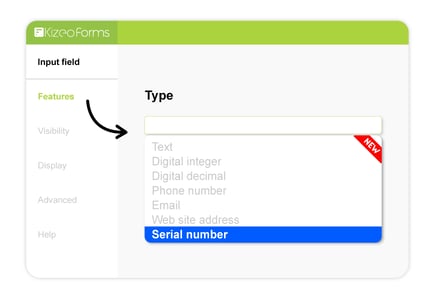
Did you test the new menu on our app?
As part of a commitment to providing you with an ever more fluid and interactive user experience, we have revamped the mobile app.
What's new?
- The main menu is located at the bottom of the screen.
- The side menu pane on the left of the old version has been removed.
- The main menus can now be found at the bottom of the screen.
- The various sub-menus of the 4 main menus are located at the top of the screen
- A new profile menu has been added
Did you know?
If you want to increase the security when logging into your Kizeo Forms platform, you can use the two-factor authentication!
How does it work?
After entering your usual password on the authentication page, you can enter a second, unique password, which will reinforce the security of access to your platform.
To do this, simply configure the "Dual Authentication" option from the Kizeo Forms administration interface and then install the Google Authenticator mobile application on your smartphone.
When you log in to your web platform, Authenticator will provide you with a unique 6-digit code that you need to enter after your usual password. It's simple, fast and secure!
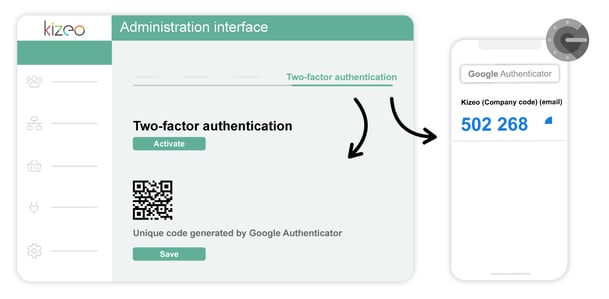
Curious about our security? Check out the security documentation for Kizeo Forms.
