In the third quarter of 2023, we've introduced several exciting functionalities and improvements to enhance your experience with our platform. These updates and improvements aim to enhance user convenience, streamline workflows, and provide greater flexibility and customisation options within our platform.
What's new?
1. Choose What to Copy and What to Create Anew!
Our latest update introduces a valuable feature that empowers users with the ability to make more informed decisions when copying forms. Now, when copying a form, you have the option to choose whether you want to replicate the existing field values or start with a clean slate.
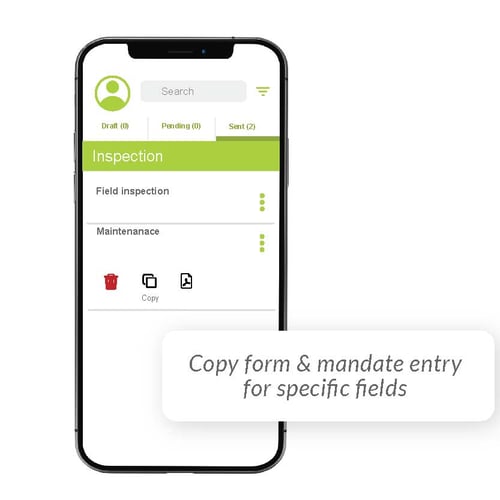
This flexibility is particularly beneficial for administrators who can exercise precise control over this process. Admins can establish parameters that mandate manual data entry for specific fields during each copy operation. This means you can ensure that certain critical information is manually entered, reducing the chances of errors or inaccuracies that might occur during the copying process.
In essence, this feature not only streamlines the form copying process but also enhances data accuracy and integrity, ultimately contributing to a more efficient and reliable workflow within your mobile app.
Check out our tutorial for more information.
2. Tag-tastic Additions: Spice Up Your Custom Exports!
Our latest update comes with an exciting addition to enhance your custom exports – brand-new tags! These tags provide you with even more options to tailor your custom exports to your specific needs. Here are some of the key tags we've introduced:
-
Company Code: Now, you can easily include the company code in your custom exports. This is particularly helpful for organisations with multiple entities or subsidiaries, as it allows you to categorise and differentiate data seamlessly.
-
Form ID: The form ID tag enables you to include a unique identifier for each form in your custom exports. This can be immensely useful for tracking and reference purposes, ensuring that you can quickly pinpoint specific forms within your data.
-
Export ID: With the export ID tag, you can now incorporate an export-specific identifier into your custom exports. This feature aids in organising and managing your exports, making it easier to keep tabs on different export instances.
- External list ID: This functionality assists in the organization and oversight of your external lists, simplifying tracking and management.
These new tags provide you with greater flexibility and precision when generating custom exports, allowing you to extract and display the information that matters most to you and your organisation. It's another step toward making your data management and reporting processes even more efficient and tailored to your unique requirements.
Save time and achieve an even smoother flow of information, sharing data between colleagues or multiple departments within your company without friction or delays.
Check out our tutorial for more information.
3. NFC Tag writing on ios
Our recent developments have taken NFC capabilities to the next level within the Kizeo Forms app, specifically for iOS devices. In this exciting upgrade, we've aligned the functionality with what was previously available on Android. This means that regardless of whether you're using an iOS or Android device, you now have the ability to write data directly to NFC tags. This harmonisation ensures a uniform and effortless experience for all our users, irrespective of their chosen platform. Whether you're collecting critical data, managing assets, or enhancing your workflows, the process of utilising NFC technology is now seamlessly consistent across both iOS and Android, offering you enhanced flexibility and convenience in your daily operations.
Check out our tutorial for more information.
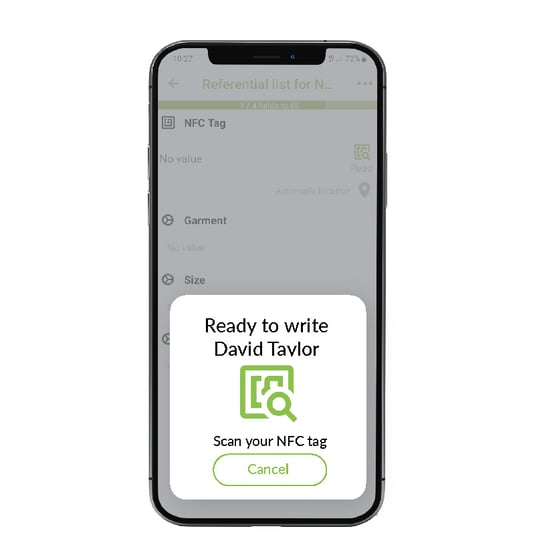
Don't miss out on our Docusign integration!
Exciting news! The Kizeo Forms application has integrated an electronic signature solution powered by DocuSign, enhancing the simplicity and security of signature collection within your Kizeo Forms documents. With this integration, obtaining qualified and certified electronic signatures for a variety of documents, including employment contracts, purchase orders, invoices, estimates, and accounting records, has never been easier.
Check out our tutorial for more information.
Did you know?💡
1.You can choose to showcase the date and time in either the USA format (MM-DD-YYYY) or the DD-MM-YYYY format.
We've introduced a convenient feature that lets you personalise how dates are displayed to suit your preferences. You now have the freedom to select between two widely recognised date formats: the USA format (MM-DD-YYYY) and the DD-MM-YYYY format.
This flexibility is especially valuable because it allows you to align the system's date and time presentation with your specific regional or organisational conventions. Whether you're accustomed to the month-day-year format commonly used in the United States or the day-month-year format more prevalent in other parts of the world, our platform adapts to your choice seamlessly.
2.The Dropbox integration can only be accessed through the Automations Configuration menu under your form.
Accessing the Dropbox integration within our platform is now easier and more streamlined. To utilise this integration, you'll want to navigate to the Automations Configuration menu instead of the form options menu.
