A work order is a document in which all the information for a job or service is included. It specifies the instructions, the details of the people involved, the materials that will be needed, the costs, the deadlines, the place where the work will be carried out and, in short, all the information related to the activity.
A work order serves to plan and manage projects that take place outside the office and is a proof and guarantee of the services that have been performed. This document also serves to plan interventions and to follow up and monitor them.
A completed work order must contain the order number, the date of issue, the name of the client, the type of service contracted and its description, notes on inconveniences or variations during the course of the work, the cost and calculations, the date of delivery and the client's signature. All this information must be correctly specified to avoid any misunderstandings.
For a client, a work order is a guarantee of the service provided, for the supervisor it is a tool that allows him to control the progress and working hours of the personnel, and for the technician it is an assignment of a task to be carried out and a report to be made afterwards. In short, a work order serves to support both your company and a client in the event of any inconvenience that may arise.
With new programmes for managing work reports, the process has been greatly streamlined. You no longer need to spend time writing reports or waiting for approval, and material inventories and timekeeping are now even more accurate than ever.
Digitising work orders can provide your company with greater accuracy, control and security, while also giving your customers a much faster and more professional service.
Benefits of digitising your company's work orders
Digitising work orders is a safe bet that will i mprove productivity, save time and encourage better communication between workers and between stakeholders in general.
With a work order management software, it is possible to fill in and send a work order from a mobile phone, thus achieving great autonomy and efficiency.
The digitisation of work orders allows you to have better control of time spent, costs, materials, orders and receipts. In addition, this way you can also check the assignment of tasks, manage them in real time, monitor the work of your employees and even create estimates on the spot.
With a work order app, your reports will be even more complete, as it is possible to send not only text, but also images and even locations. You can also access information from previous work orders to help you make decisions, plan actions, and better allocate tasks. 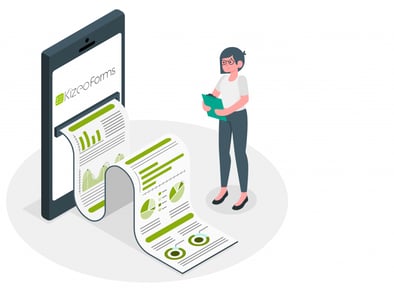
How Kizeo Forms can help you to manage a work order
With Kizeo Forms, you can digitise this process in the blink of an eye, and most importantly, anywhere.
This tool allows you to create online forms with a simple drag-and-drop system that your technicians will complete from the mobile application. You can build your work orders with smart fields such as geolocation, digital signature, database import, automatic calculations, picture taking and more.
Each of your work orders is associated with an automated digital report, so filling out a form will instantly send a report to whomever you need. The best thing is that this report can be customised with your company logo and corporate colours, as well as defining the size of the images, the visible information, among others.
Kizeo Forms is also a solution for planning and assigning tasks to employees on the move. Assign tasks while in the office and your technicians receive the notification on their mobile or tablet, with the necessary information to perform a maintenance service.
