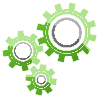 A work order also referred to as a work ticket, repair form or service form is a signed contract between a customer and a contractor. It authorises the contractor to conduct the work outlined in the form. The form explicitly outlines the scope of work to be performed by the client, including costs of materials.
A work order also referred to as a work ticket, repair form or service form is a signed contract between a customer and a contractor. It authorises the contractor to conduct the work outlined in the form. The form explicitly outlines the scope of work to be performed by the client, including costs of materials.
A work order is used in all enterprises that carry out repair work, installations, maintenance and services.
Work order forms include a lot of information that is critical to the overall success of the work. It also ensures that clients are satisfied with the work.
It is a means of recording the services, repairs, materials or parts required for any given maintenance request or service request for a project. These forms are used to ensure proper work order management. Some key business types that use this are:
HVAC services, roofing, plumbing, automotive work, electricians, handymen, roofing etc
Problems associated with paper forms
Many enterprises still use paper to create and fill out their work orders. This could cause several issues such as:
- Misinterpretation of handwritten information
- Lack of data security (lost papers, misplaced, destroyed etc)
- Lack of data centralization
- A lot of time is spent rewriting the same information on a computer
- The Employee spends time transferring this data.
To add to this paper forms lack several smart options compared to digital forms and cannot add value to information flow.
Digital work orders to save time and money
 A digital tool like Kizeo Forms can simplify your tasks. The drag and drop form creation space allows you to create custom forms tailored to your needs. You can add various smart features such as automatic calculations, checklists, digital signature, geolocation etc. The library also provides a work order template which you can test out and tailor to your needs.
A digital tool like Kizeo Forms can simplify your tasks. The drag and drop form creation space allows you to create custom forms tailored to your needs. You can add various smart features such as automatic calculations, checklists, digital signature, geolocation etc. The library also provides a work order template which you can test out and tailor to your needs.
The visibility conditions feature allows you to display different information based on the responses on the form. This helps you display the right information to the right person at the right moment. Once the form has been set up you can create custom reports that encase the form data and send it via custom emails to the desired stakeholders.
Once everything is set up on the web platform, your team can fill out the information from the mobile app. The data once filled out can be sent in real-time to the desired person. This data can be further analysed to put in place corrective actions or define strategies.
Types of digital work orders with Kizeo Forms
Here is a list of some examples of the types of work orders you can create with Kizeo Forms. The solution provides a lot of flexibility that allows you to create any type of form. It can therefore be used across departments and industries. It is also a no-code platform and therefore does not require any technical training to get started.
Safety: To ensure the safety of the employees it is also essential to identify risks. The use of this form can prevent your employees from being exposed to hazardous materials, avoid falls and trips etc. It can ensure your safety officer can have a keen eye on accident-prone areas and send the right person to put in place corrective measures.
Preventative maintenance: Preventive maintenance work orders are programmed routine maintenance work that is carried out on all assets. This is mainly to avoid the occurrence of costly equipment failures and unexpected machine downtime. As these activities are planned out in advance a schedule can be created to send the right employee to perform the tasks. The completed work can be used to analyse and implement predictive maintenance.
Inspection: These are regular tests that are performed to ensure the proper functioning of assets, components and systems. During these inspections, if a problem is identified another work order request can be raised to put in place the corrective measures.
Emergency: This type of work order is raised when there is an unexpected breakdown of an asset. The required team has to be sent to the location immediately to understand why it occurred and ensure repairs. This analysis will help in preventing future occurrences of the same issue.
The Work order process with Kizeo Forms:
- Identify the tasks: Planned activities can already be added to the calendar of your users. Once they click on the item the form automatically pops up to record the information. If the activity is unplanned, the user will just have to open the related form on the mobile app to collect the information
- Create a maintenance request: Information from the 1st step can then be sent via email and custom exports to the desired maintenance personnel. They can then take corrective actions if necessary.
- Prioritize the request: The slider field can help you rate the request by priority allowing the maintenance teams to know which activity should be addressed first.
- Completion of the work order: The work orders in step 3 can then be pushed to the right user to ensure the repairs and complete the task.
- The work order is documented: This information is centralised on the Kizeo Forms solution allowing you to access it as you need.
- Analysis of the work orders: Once step 5 is complete, the collected data can be analysed at various levels. It can be used to identify key performance indicators. The management can then use this analysis to come up with strategies to optimise all processes.
Digital work orders can help you save a lot of time and improve workforce efficiency. A tool like Kizeo Forms can guarantee secure and agile information flow among your teams.
